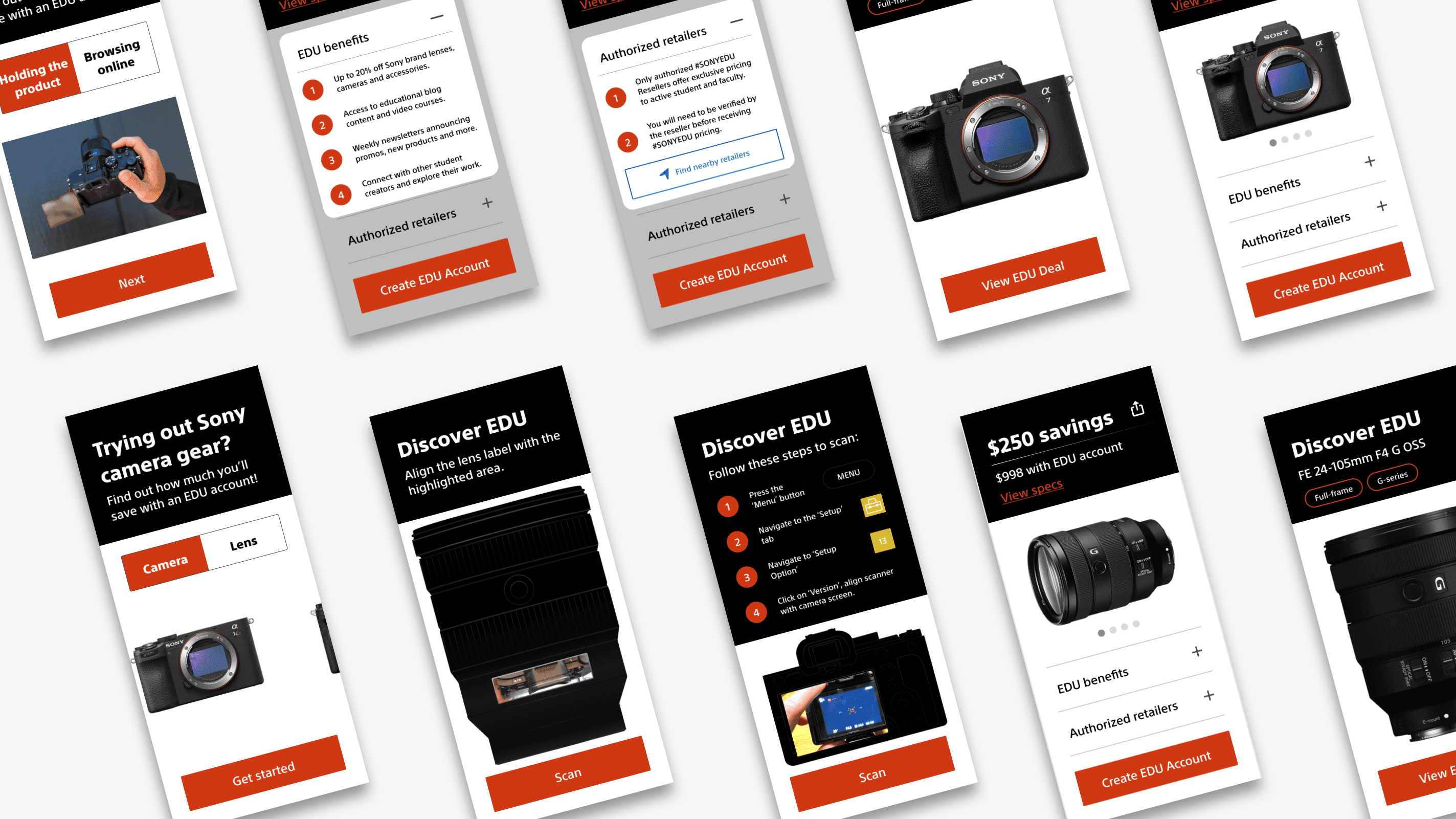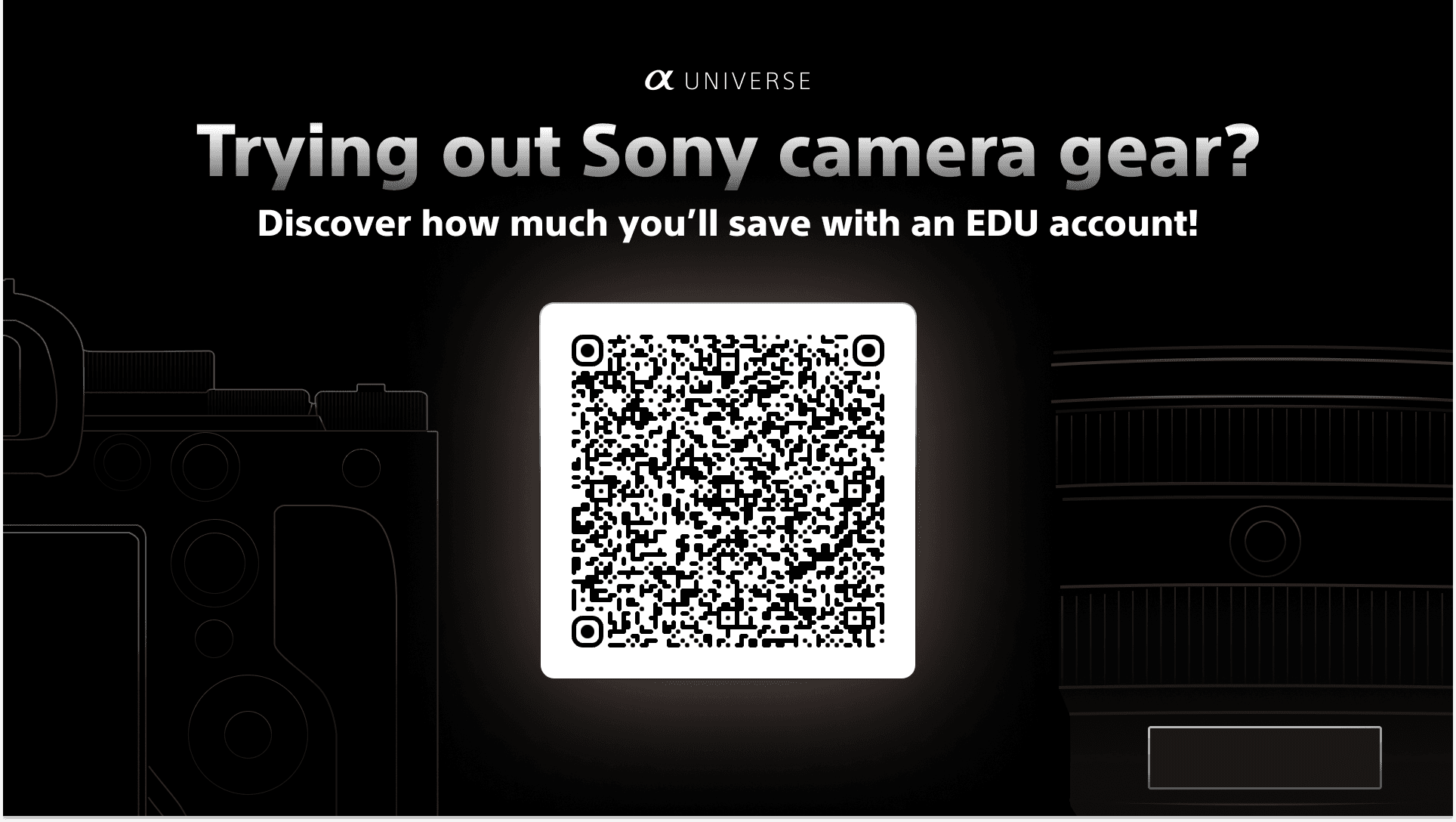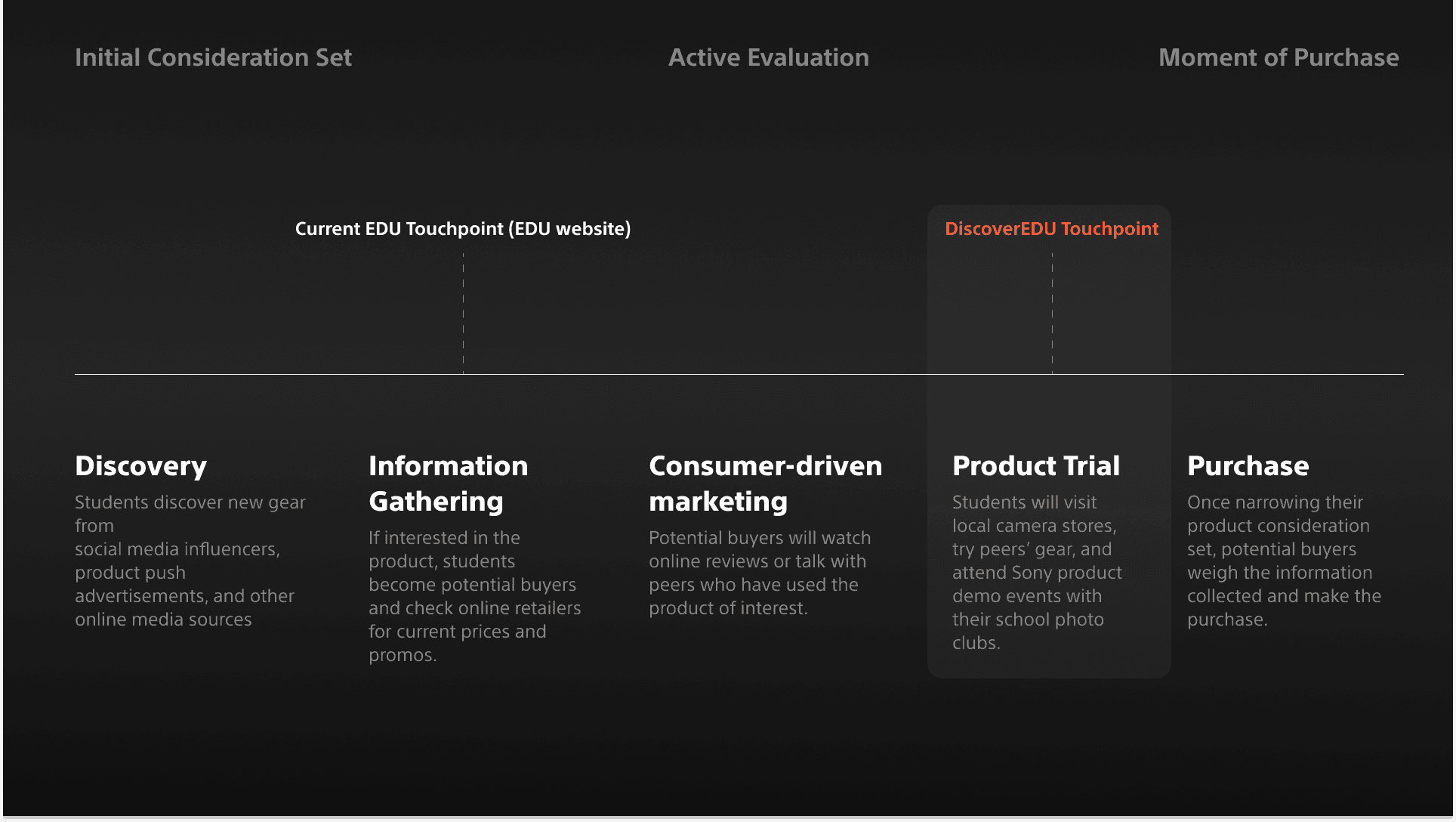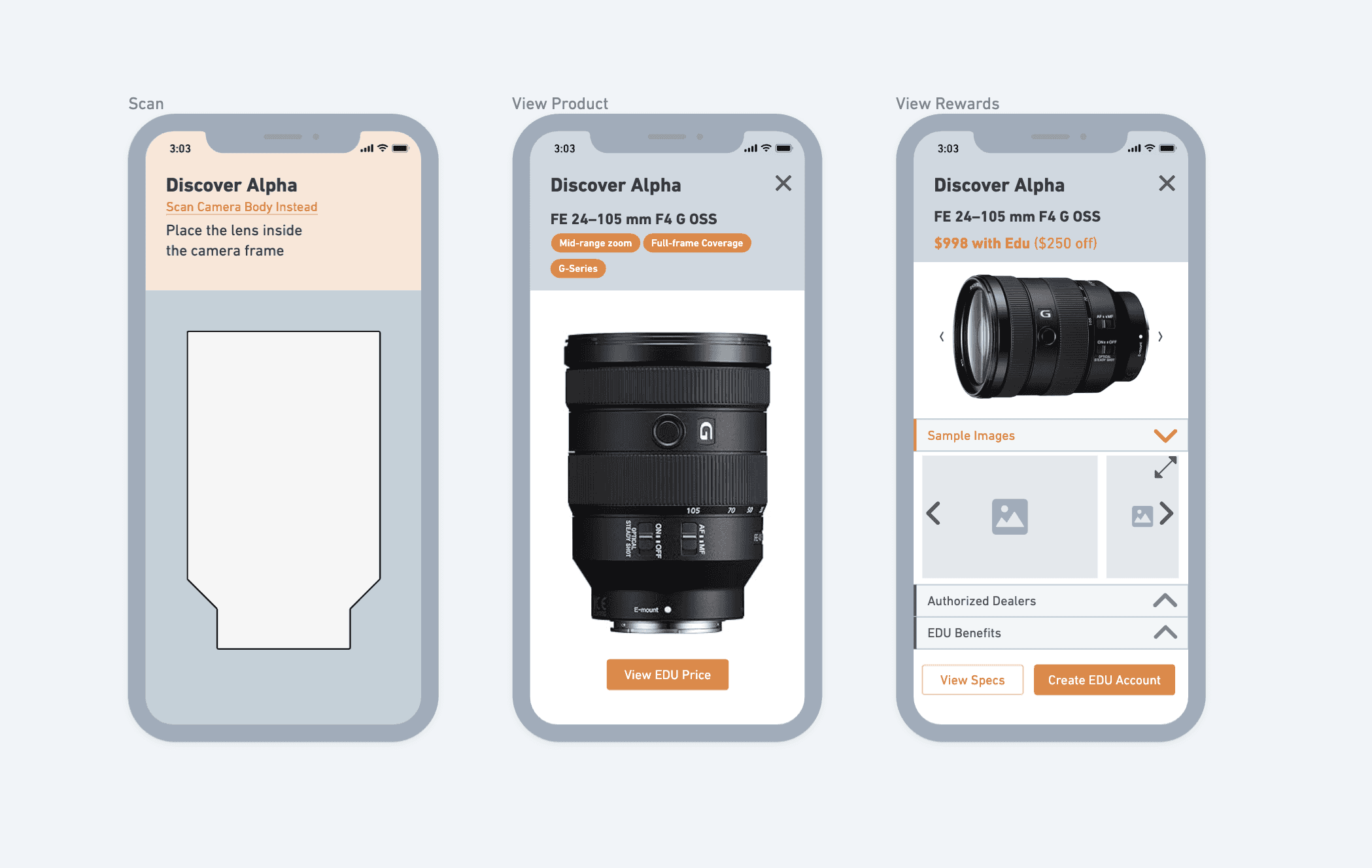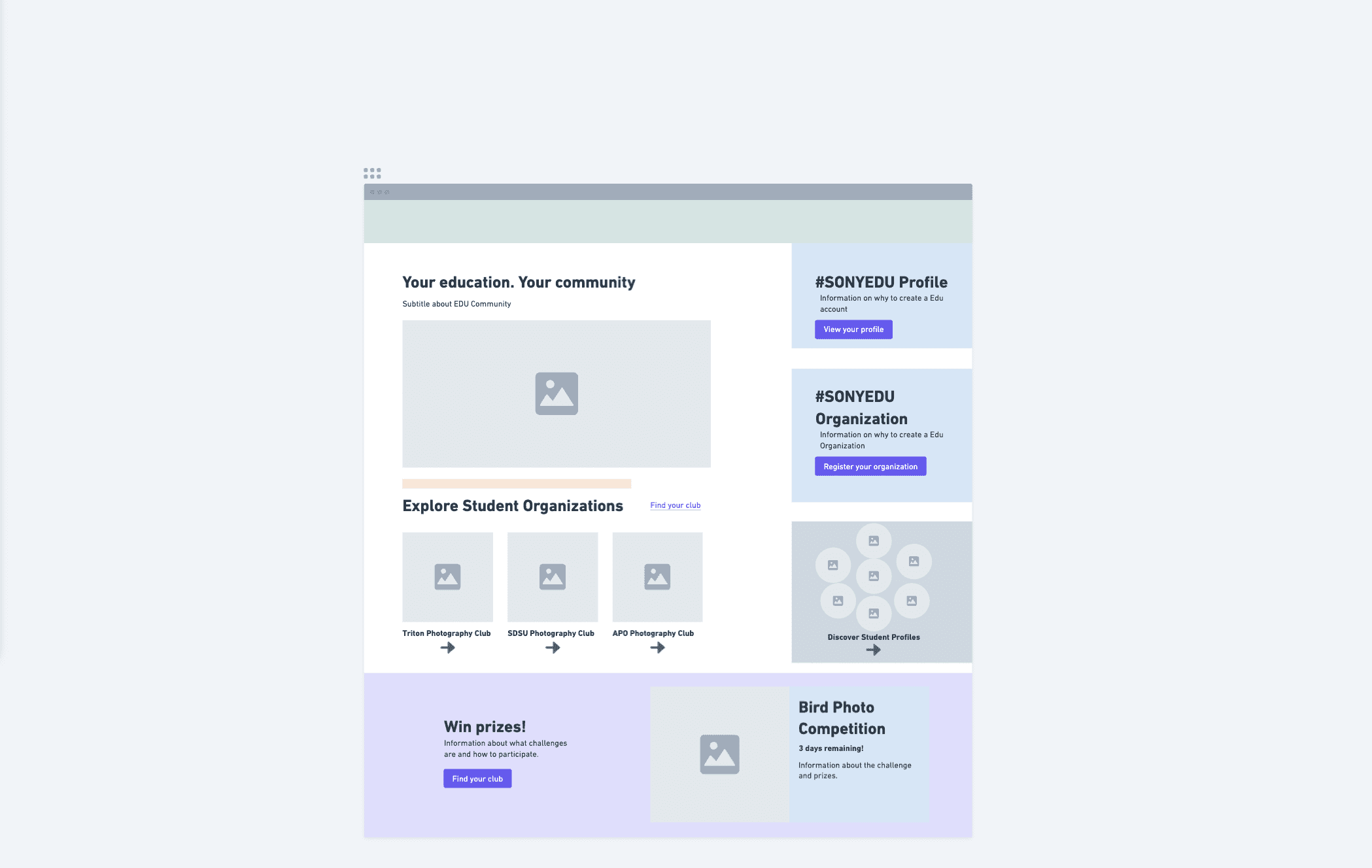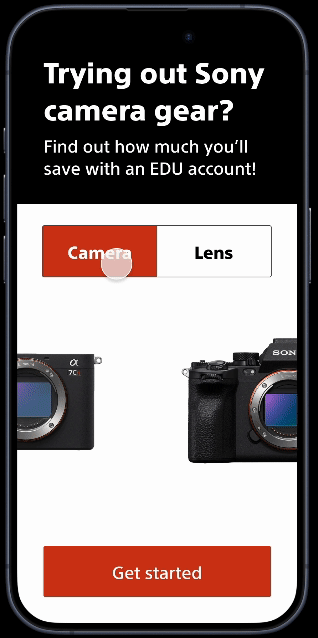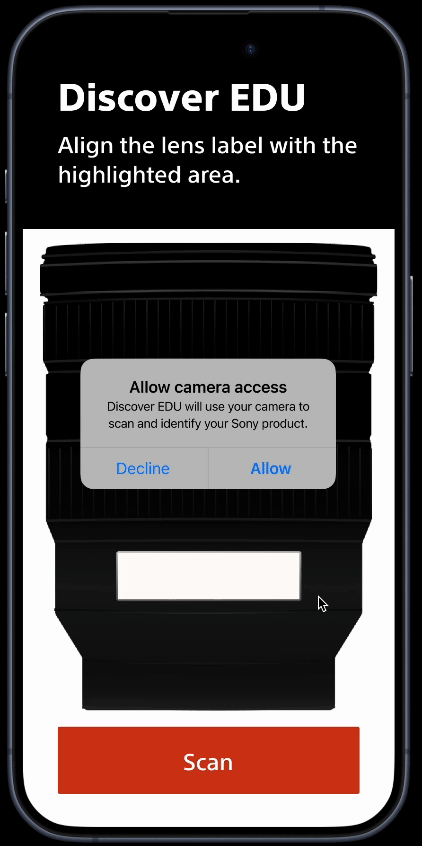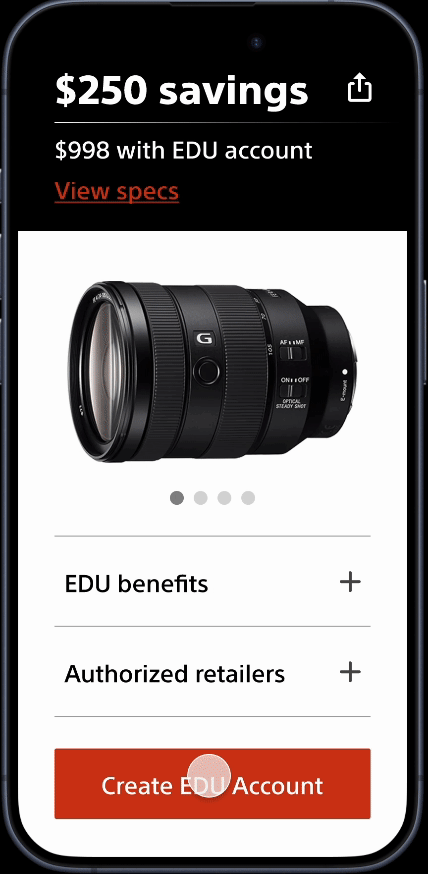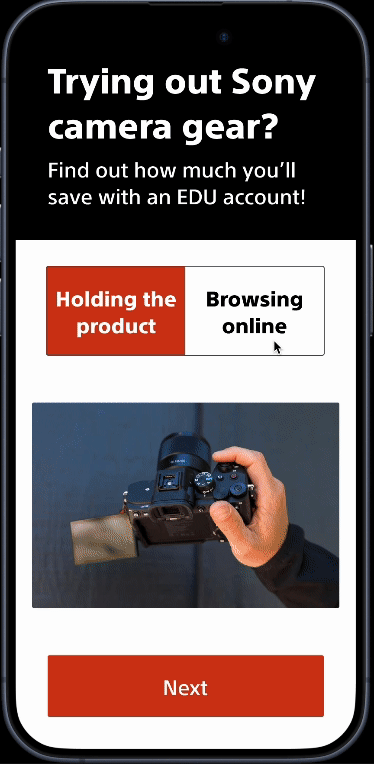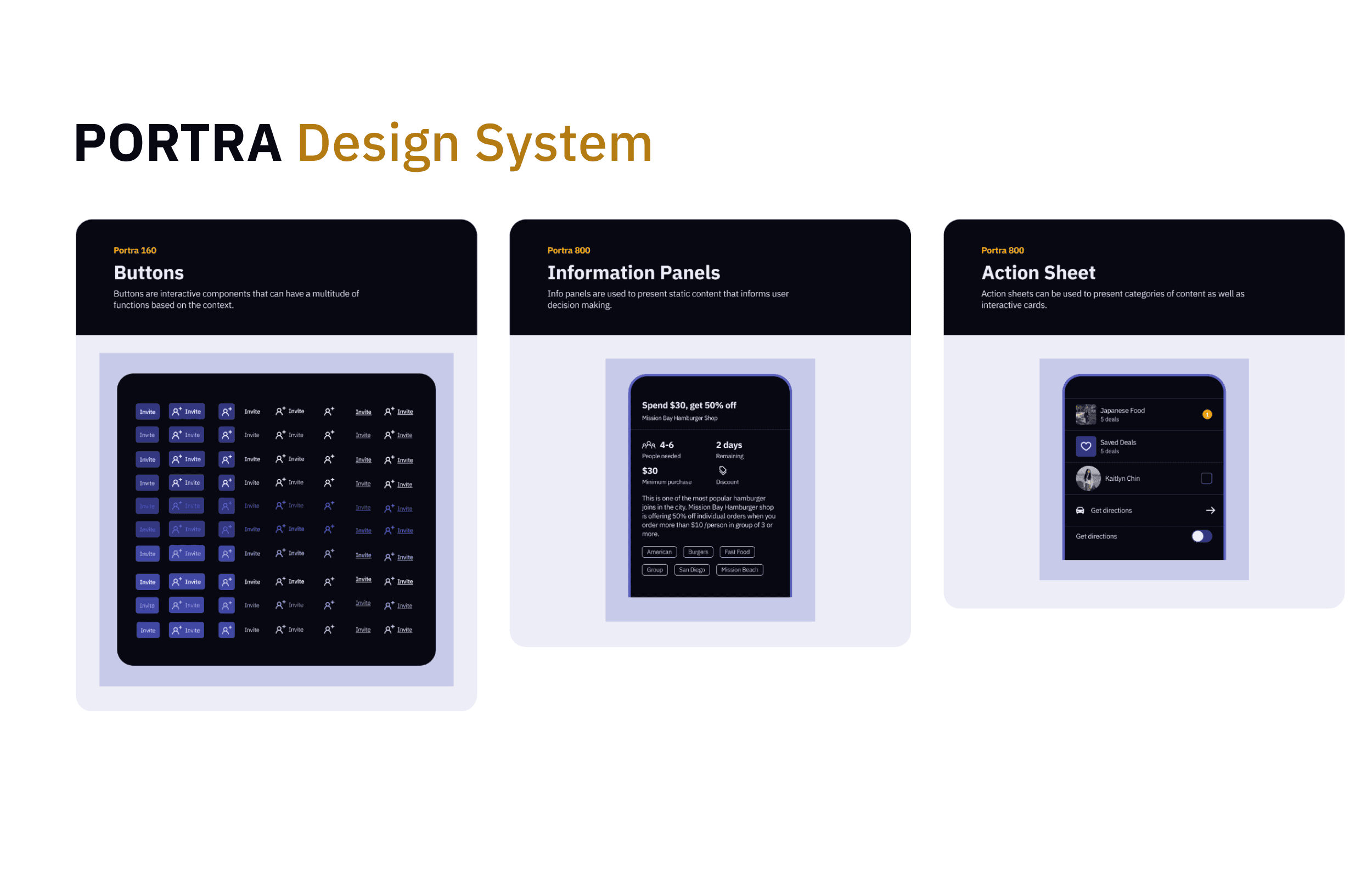My Role
Digital Marketing Strategist — Prototyping, User Research, Competitive Analysis, CSAT
Team
Solo Design Challenge
Timeline & Status
2 weeks, Interactive Prototype
Overview
DiscoverEDU is a mobile web experience that allows college students to discover EDU discounts and benefits by scanning Sony imaging products in-store, at events, and online.
This was a personal design challenge inspired by my conversations with Sony imaging's lead product manager, who reached out to collaborate with UCSD's Triton Photography Club (TPC) on gear loan events to increase student awareness of Sony's EDU program.
Over the course of 2 weeks, I collected 30+ survey responses from photo club members and iterated on a development ready Figma prototype.
Highlights
Coupling the power of in-person product demos and AR to boost EDU discovery (Scan QR Code to try prototype)
Context
Like finding a needle in a haystack.
While Sony's EDU program offers students up to 20% discounts on products along with free educational material once they register, the only touch-point for students to discover the EDU program is via a static webpage on the alphauniverse.com website.
Existing EDU Webpage
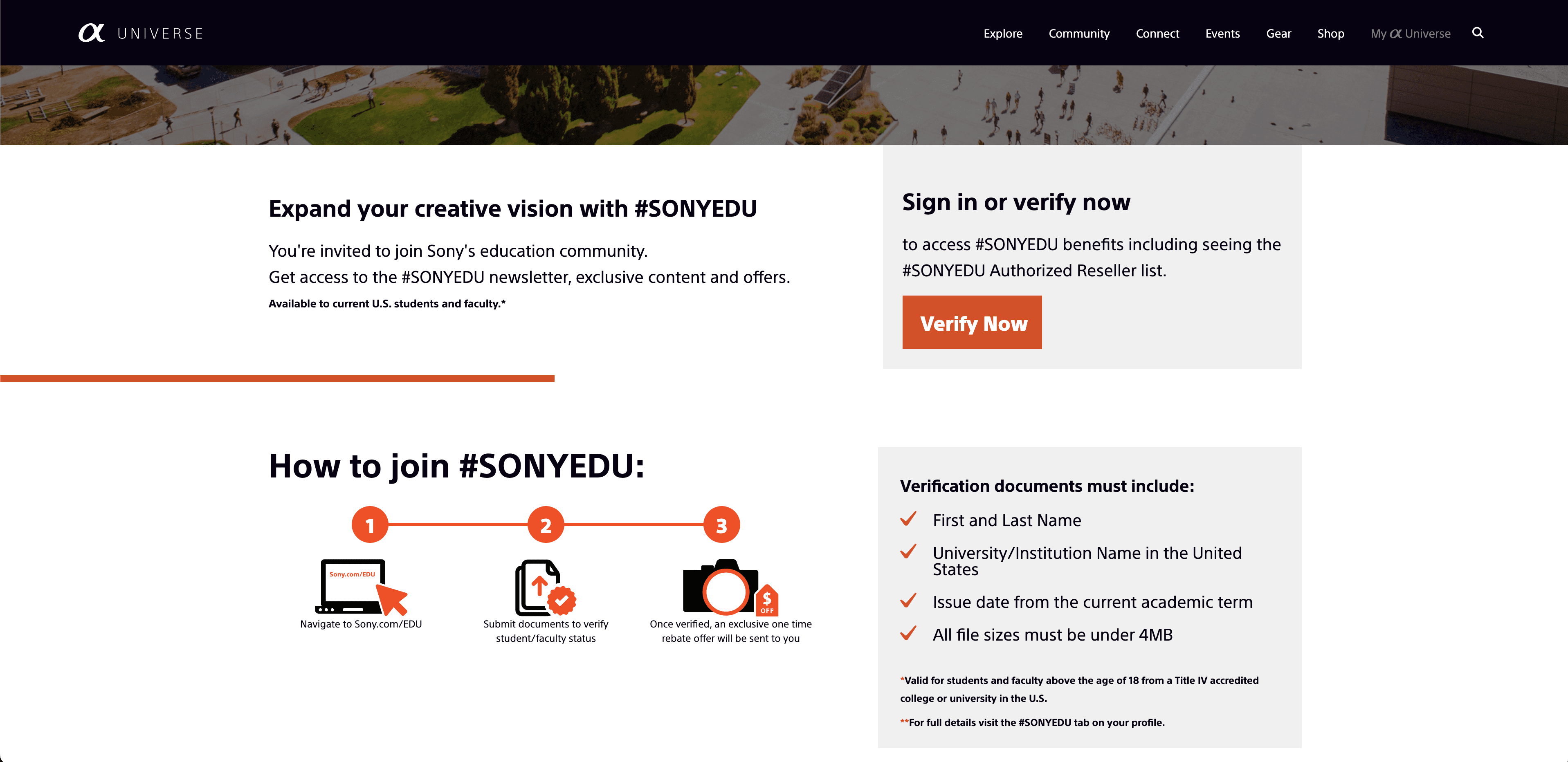
Problem Space
Poor visibility and transparency
Out of 35 survey responses from university club members, 76% had never heard of the EDU program and only 8.8% were enrolled. I made several findings contributing to low EDU participation:
1
Inaccessible touchpoints. The EDU website is hard to discover unless provided a direct link (only 20% of survey respondents had visited the site before) and doesn't fit into students' consumer decision making process.
2
Poor motivation for enrolling. The EDU webpage lacks detailed information on the types of benefits and size of discounts students can receive, thus relying on students to blindly enroll in the program without proving any tangible value.
3
Need for physical product trial. One of the main barriers for university students trying to purchase a new camera or lens was the inability to try the product in the field before purchasing.
Opportunities
Aint nothing like the real thing.
Sony's current marketing strategy relies heavily on influencers and content creators to push their latest tech; but what cash-strapped students reported needing to feel confident in making such a big purchase is to test camera gear in real-life situations.
1
In-person demos and events. Sony recently started offering product demos to university photography clubs. How can we piggyback off of the tangibility of product trial sessions to inspire students to enroll in EDU?
2
Providing value upfront. Rather than withholding discount and benefit specifics as an incentive to enroll in EDU, why not provide a sneak peak of what students can gain from the start?
User Quote
"It would be nice to try out the camera before purchasing, would definitely make me feel more comfortable dropping that amount of money!"
Finding the North Star
Introducing DiscoverEDU
I decided to create a standalone mobile web app, DiscoverEDU, which allows users to scan products to find EDU prices while trying gear out in-person. This experience helps users discover EDU benefits naturally and out of self-interest, which fits with Sony's mission of "inspiring and fulfilling curiosity".
Student Customer Journey
Unlike the current EDU website touchpoint, DiscoverEDU brings information about the EDU program to events that students are already planning and motivated to go to.
Low-fidelity Wireframing
To understand the overall user flow of scanning products in-person and learning about EDU benefits, I created several rough visual concepts of the experience.
Alternative Ideas
Students also reported wanting to connect with peers through university clubs and competitions. I designed several concepts of an EDU dashboard, but realized it required too much effort and would not directly impact EDU enrollment.
Solution
A hands on discovery experience
Marketing Material
Print and digital banners posted at camera stores, check-in tables for demo events and event social-media collateral serve as an access-point for DiscoverEDU. Try the prototype.
Onboarding
DiscoverEDU's header and sub-header copy establishes how users can use the tool to learn more about gear they are interested in purchasing after testing it out in-person. This highlights the contextual value of the EDU program.
Scan
DiscoverEdu uses AR to identify the lens or camera label and match it to a Sony product with an active EDU listing. This interaction method immerses the user and creates a more tangible connection with Sony products and programs.
View Benefits
Users can view EDU savings, benefits, dealers authorized to provide discounts, and share the site. This stage provides users with evidence of the EDU program's value and motivation to create an account.
Iteration
Supporting online discovery.
In my first iteration, I focused on in-person events as a touch-point for initial site discovery. However, some users expressed wanting to find additional EDU promos after in-person demos or if the product they are interested in is not available in store.
View EDU Benefits Online
While in-person demos help students determine if camera gear fits their real-world needs, their purchase evaluation doesn't end there. Thus, I created a secondary workflow that allows users to browse products without scanning.
Constraints
Designing to ship.
Because this was a design challenge, I had no support from developers or access to Sony's internal resources, forcing me to get creative to make DiscoverEDU feasible to develop.
A Dev's Perspective
Having never implemented an AR feature before, I turned to ChatGPT and other AI models to understand the high-level technical requirements.
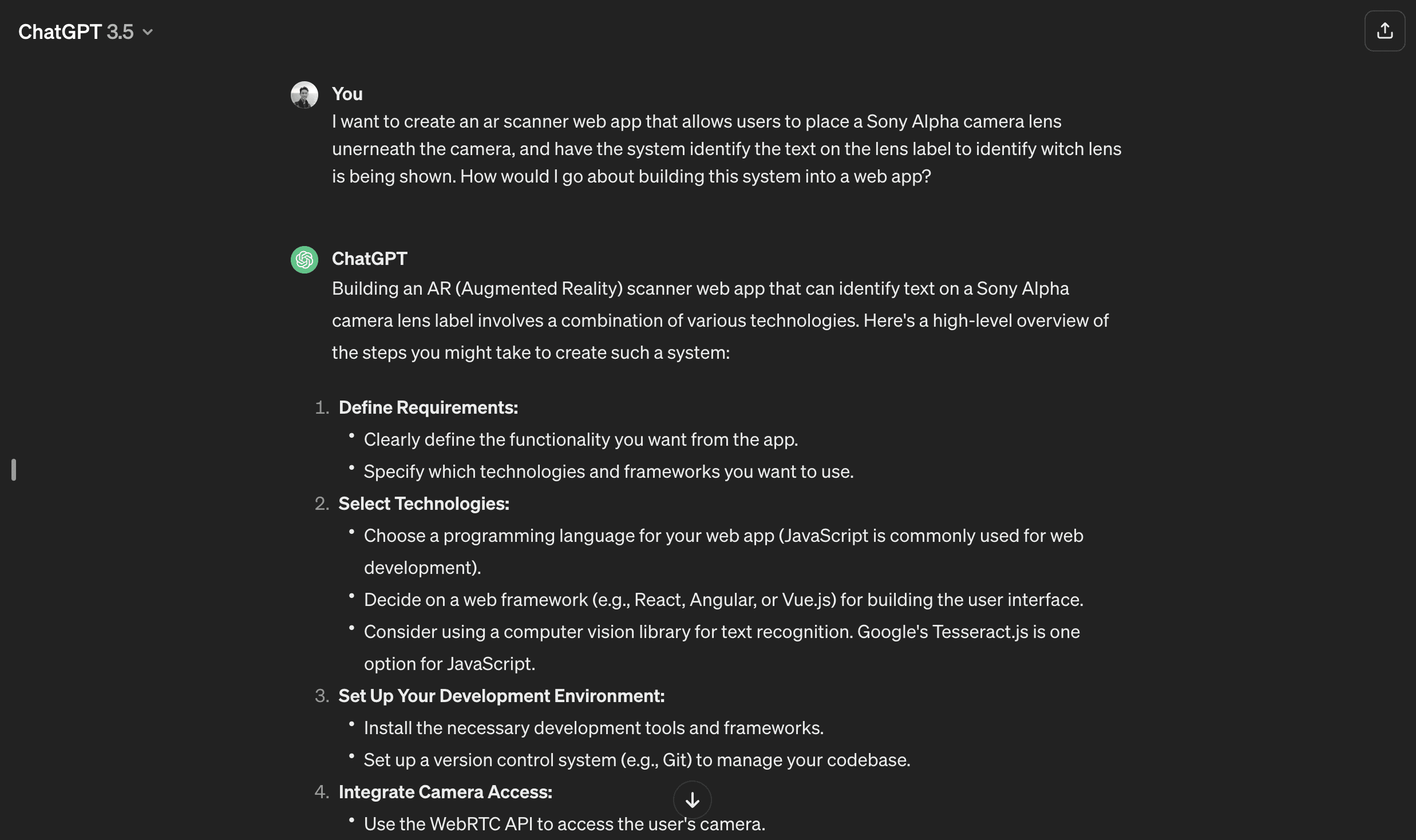
I then ensured the AR would work with all Sony products by recognizing physical product labels. With this method, developers can implement the feature using Javascript's well-documented AR Kit and a database with relevant Sony products.
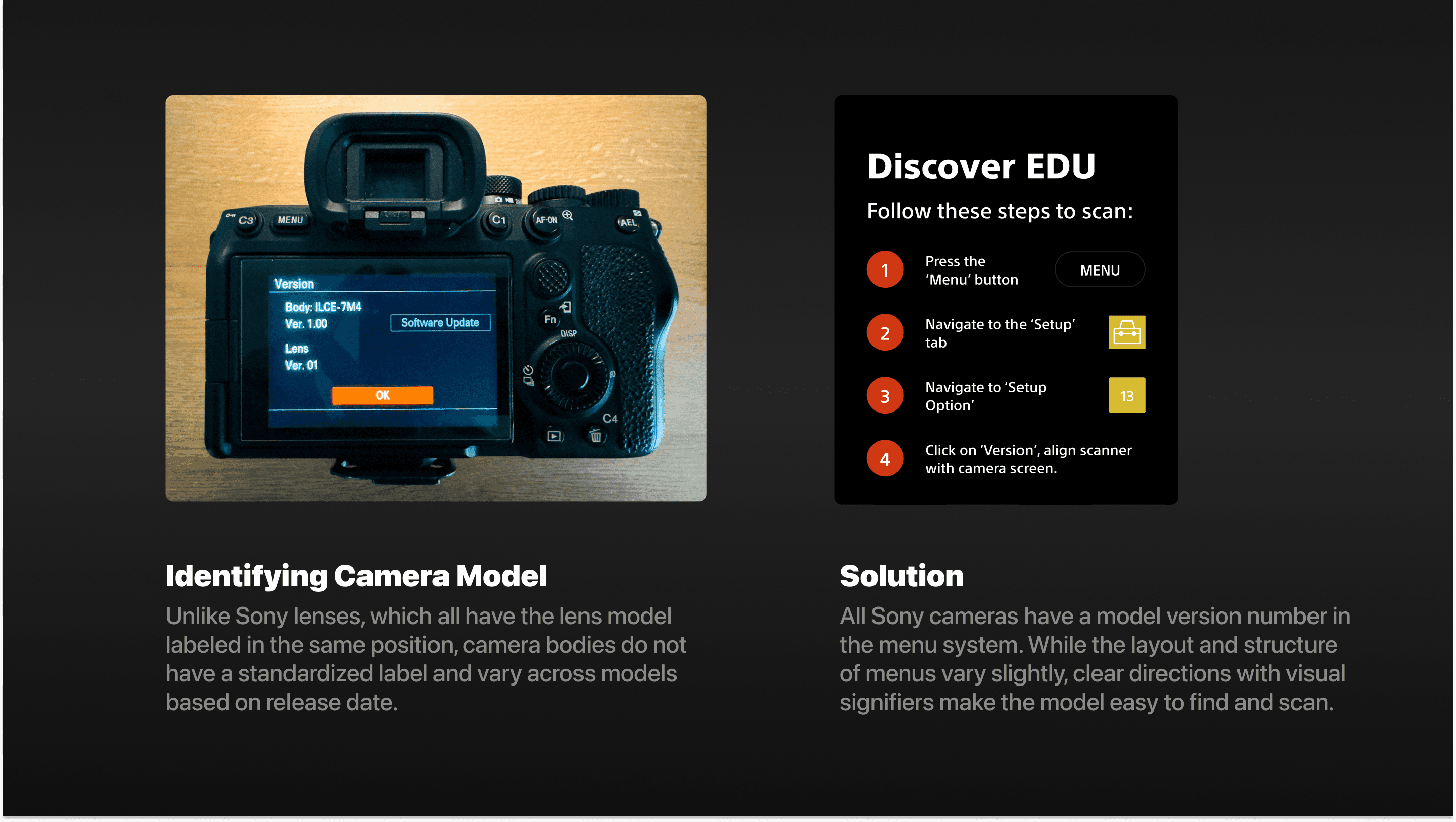
In order to connect users with external Sony resources without relying on an API or embedded feed, I designed distinct button components that are consistent with each site's styling, giving the illusion of a seamless native user experience.
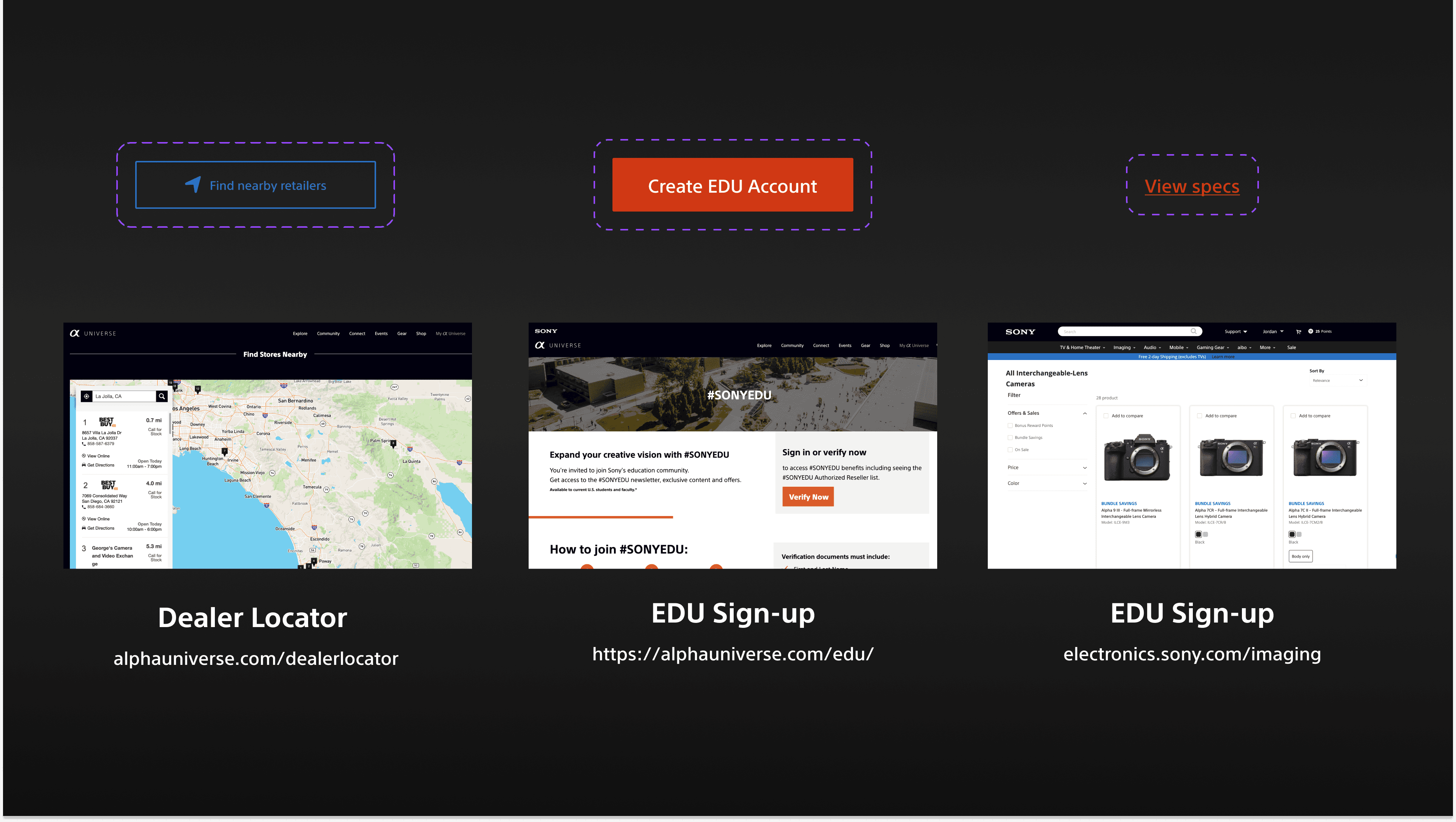
After users scan a Sony product, I added a shutter animation to create anticipation before revealing the EDU price and benefits. In order to build this without large Lottie or Rive files, I modified basic CSS size and flex-box properties.
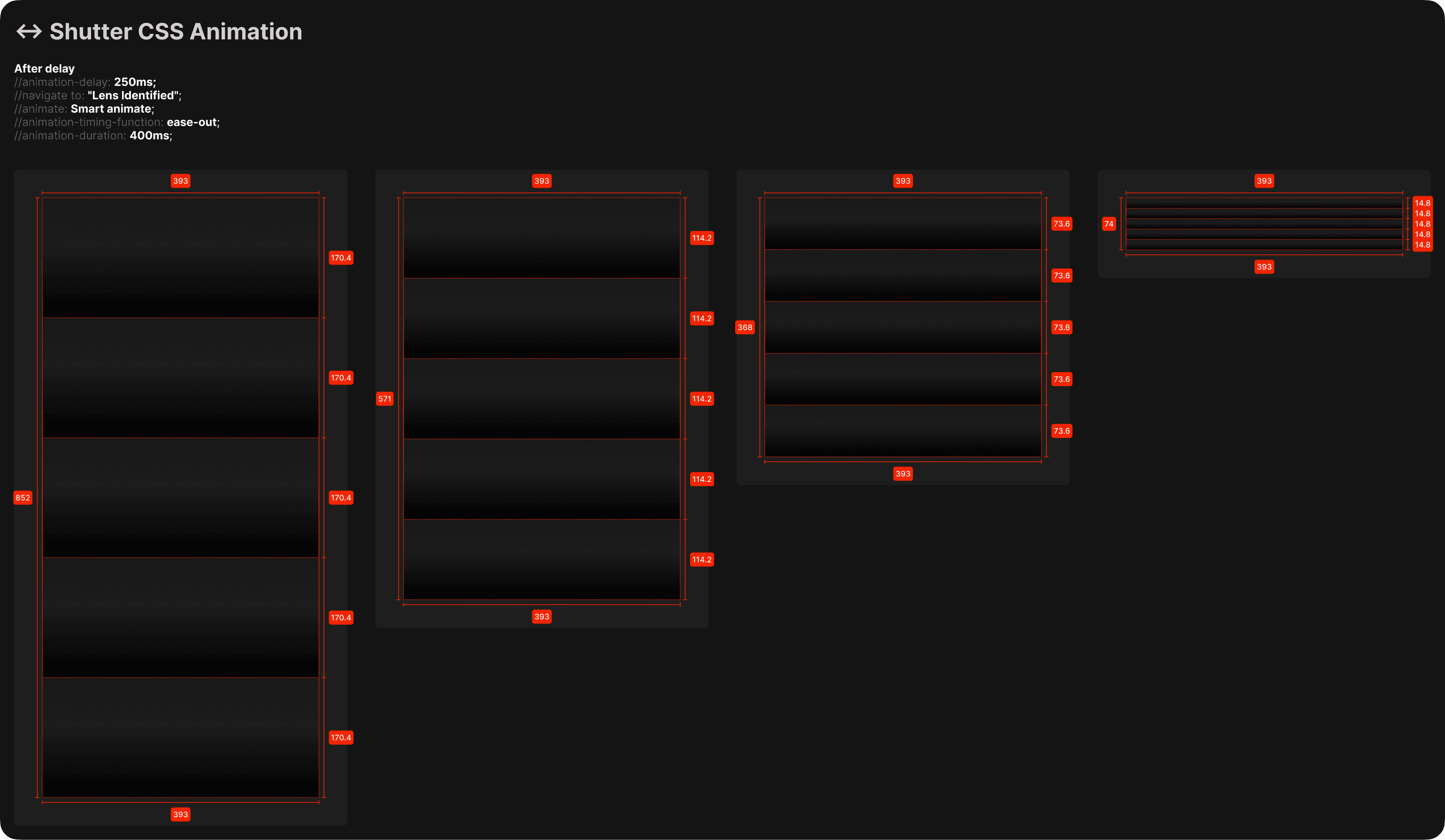
Metrics
Designing for conversion.
My main goal was to reduce the cost-barrier to professional camera gear for TPC members while also improving discovery of and participation in the EDU program. If launched, I would track the following metrics for DiscoverEDU:
1
% users successfully enrolled in EDU program. This metric would provide insights into how well the product peaks users' interest in EDU pricing and how attractive the benefits of EDU are to college students.
2
# of QR code scans/links shared. This metric reveals the sources of traffic to the website and can help pinpoint problems with specific advertisement methods or signage at events.
3
Monthly active users (MAU). While Sony does not host in-person events daily, the goal of the website is to promote continuous discovery of the EDU program via link shares and regular camera store foot traffic.
Impact
Building a community
TPC's collaboration with Sony has enabled students to pursue new genres of photography that were previously inaccessible due to gear limitations. If implemented, DiscoverEDU would extend students' positive interactions with Sony products into the digital world and build brand loyalty.
Sony x TPC Bird Photography Workshop
"Being able to try out different equipment definitely left a positive impression. I'm generally more likely to lean towards purchasing something I've had positive experiences with before." -Event Attendee



Learnings
Small product, big impact
While DiscoverEDU doesn't boast many features compared to standalone marketplace apps, it targets a very specific demographic and aligns with students' consumer decision making process. This allows DiscoverEDU to efficiently achieve Sony's goal of growing interest in the EDU program.
1
AI resources are your friend. While I don't have a technical programming background, using AI models like ChatGPT have enabled me to better understand design implementation and learn about new code technologies.
2
Understand consumer behavior. When deciding on a north star, I narrowed down my ideation by identifying which concept best aligned with the most accessible marketing touchpoint (in-person events).
3
Provide value first. While Sony's ultimate goal of the EDU program is to increase sales to university students, I realized the best way to get students interested was to offer more information upfront, not less, regarding discounts and benefits.